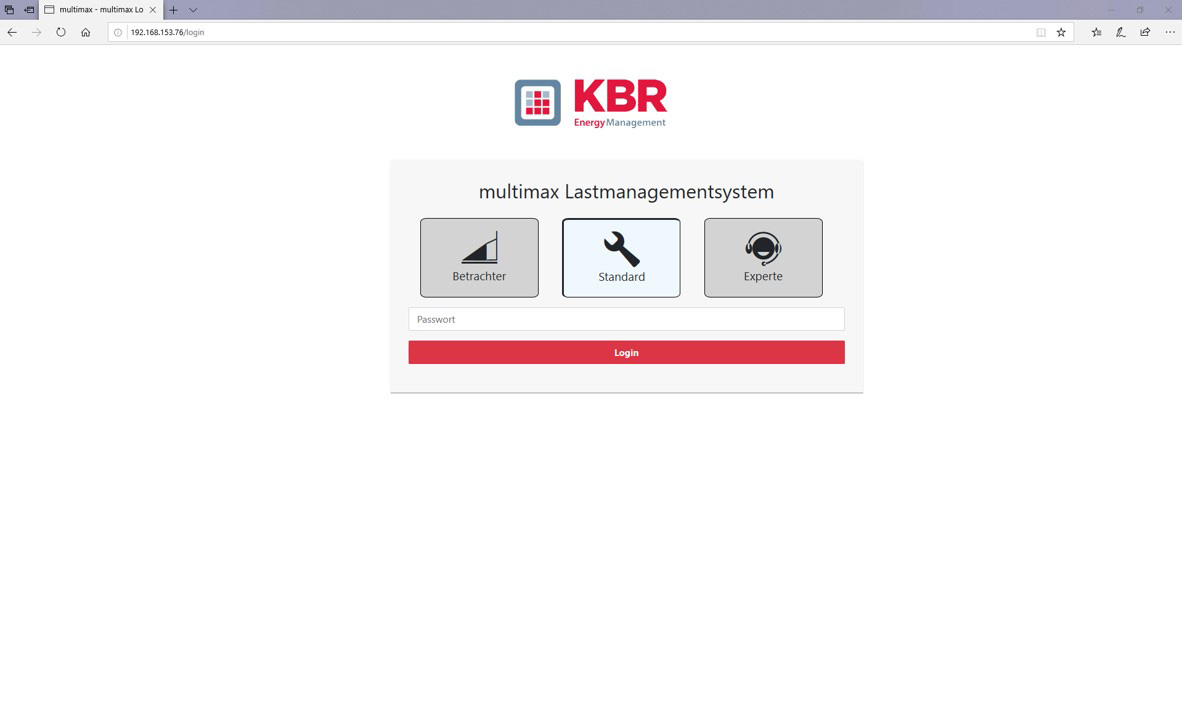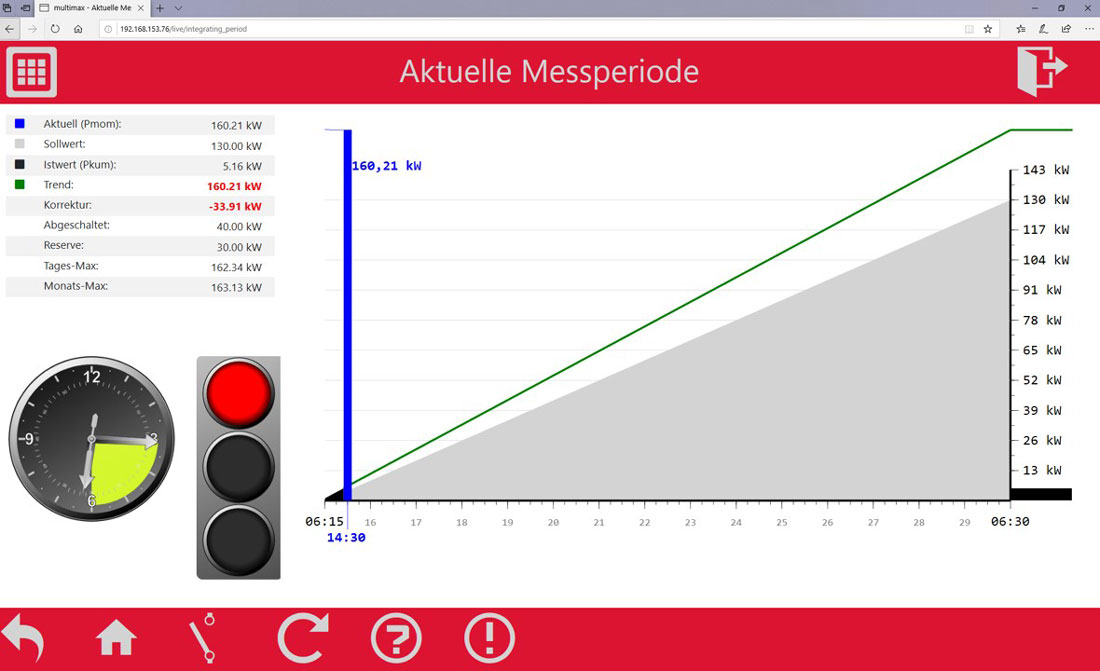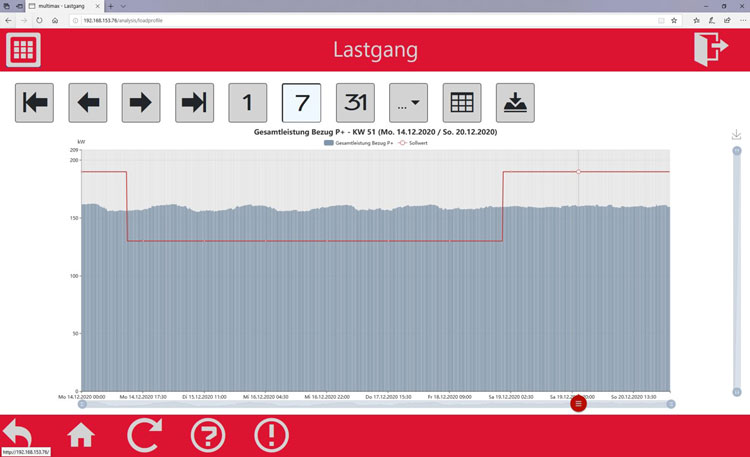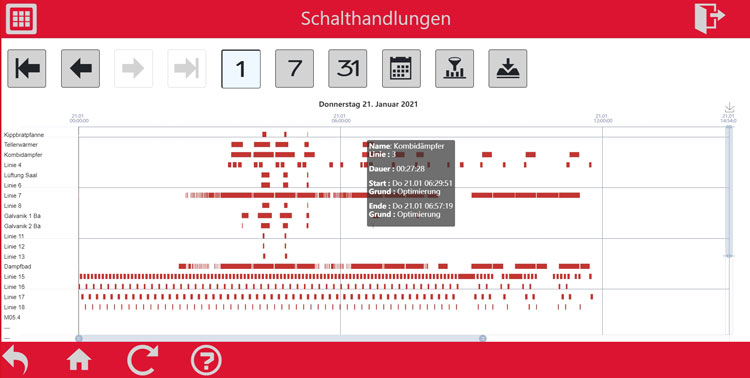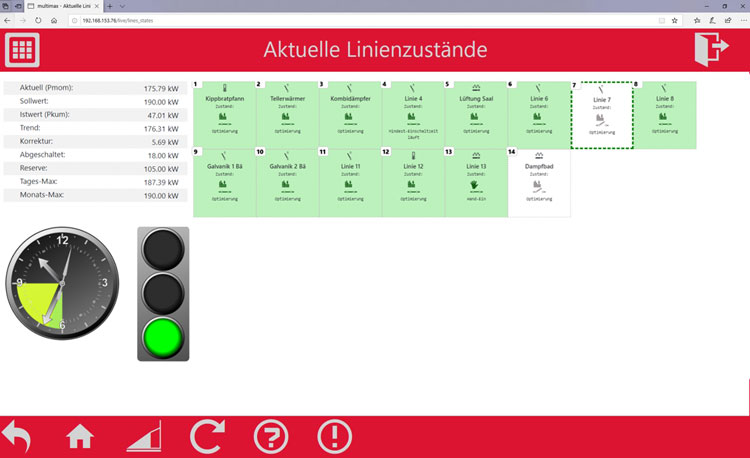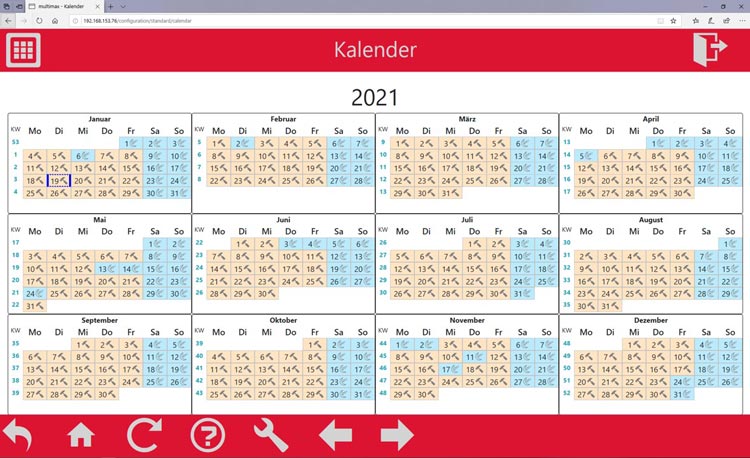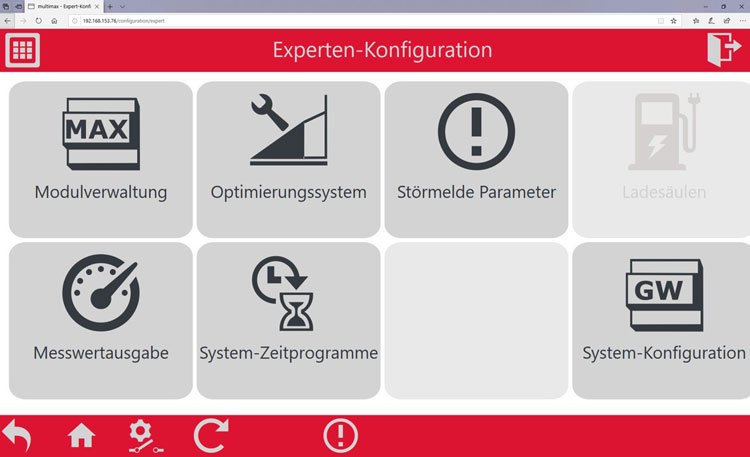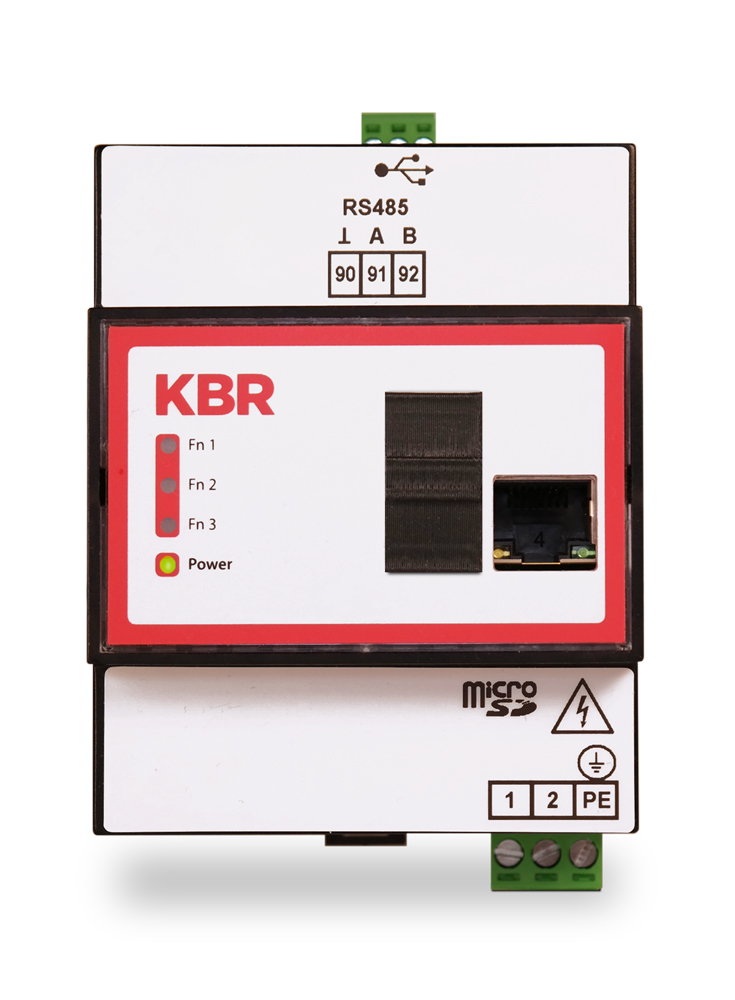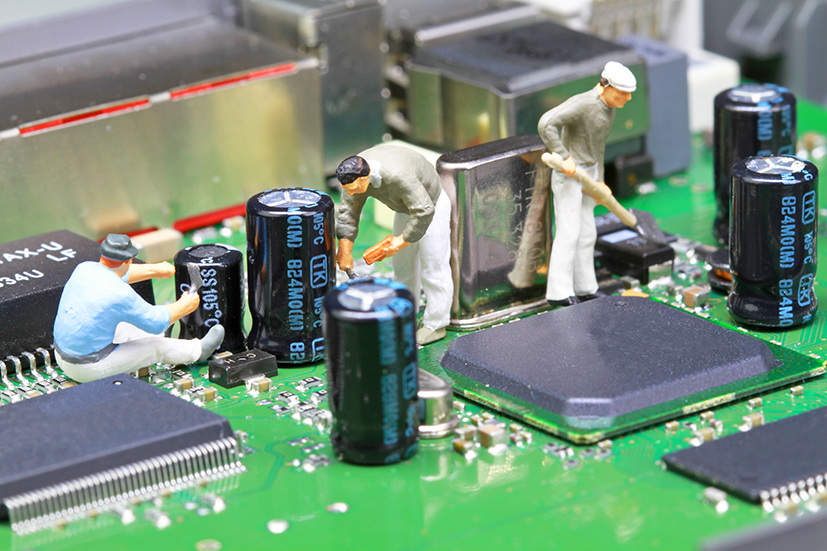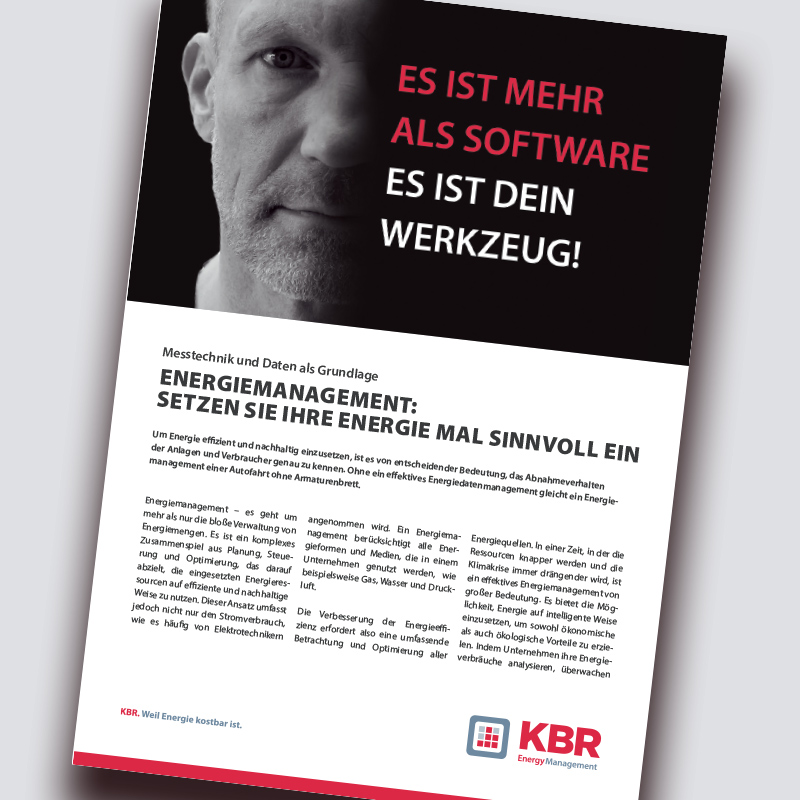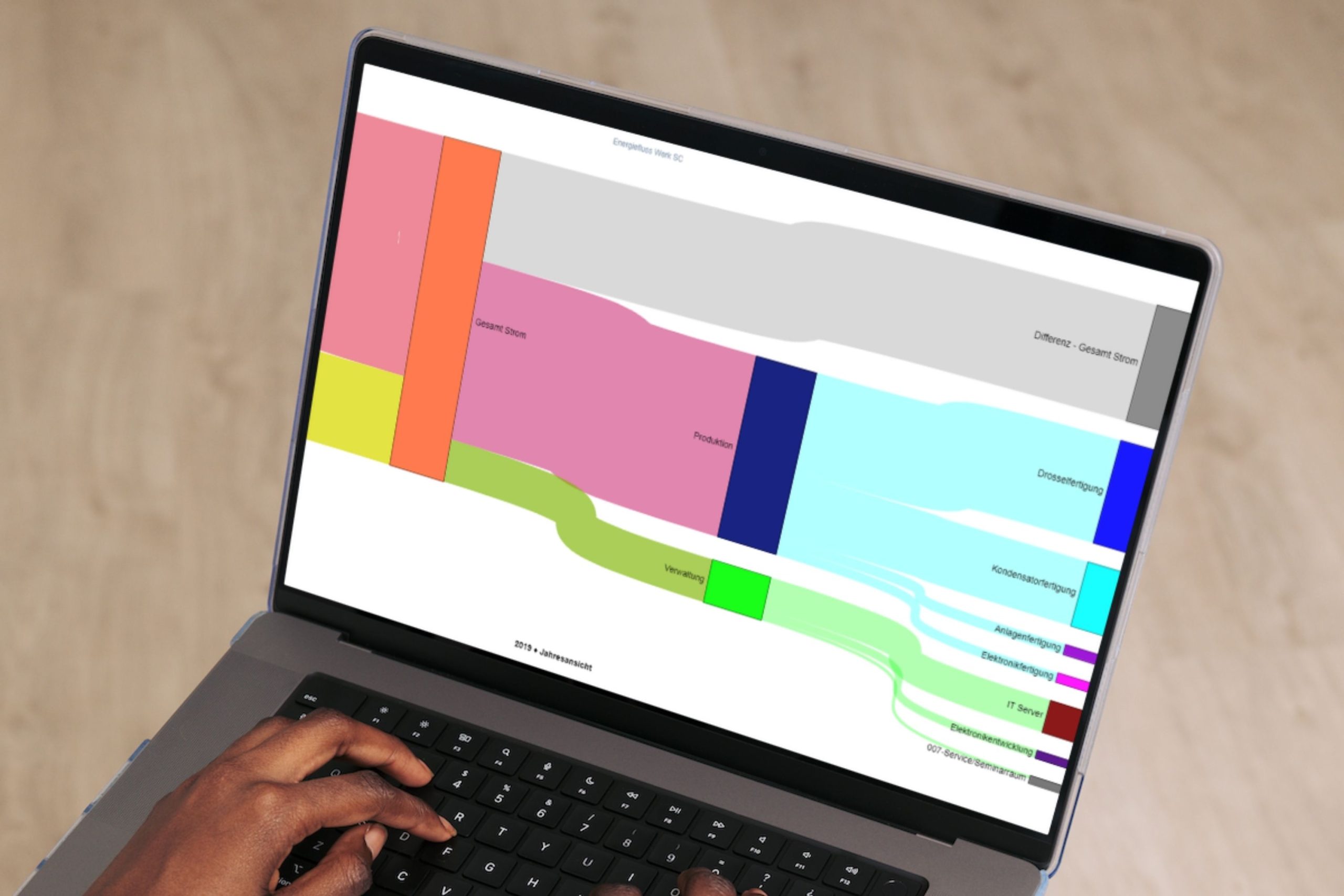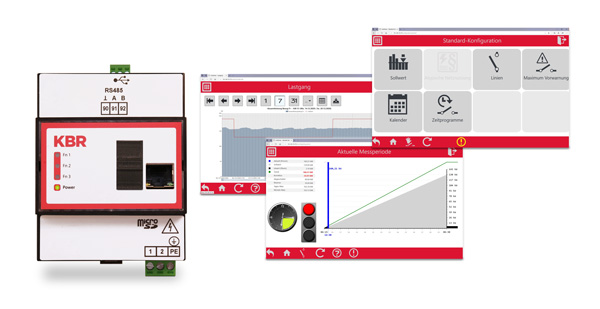
With the intelligent gateway multimax IGW, you can parameterize and visualize your energy optimization.
The gateway with web server is used for simple integration into the network environment and existing infrastructure. To get the maximum potential out of energy optimization, it is advisable to regularly adapt it to the circumstances. As a user, however, you will rarely work with it directly; after all, the system is supposed to carry out its tasks inconspicuously in the background. However, if it is necessary, you should be able to access all important information without a lengthy search.
We have therefore developed a clear operating concept that, similar to a navigation system in a car, always presents a tidy and clear screen layout.