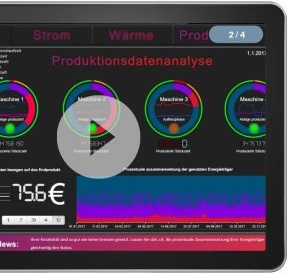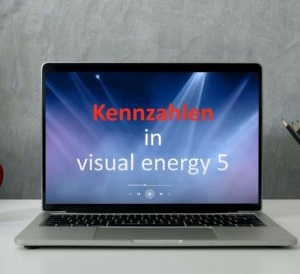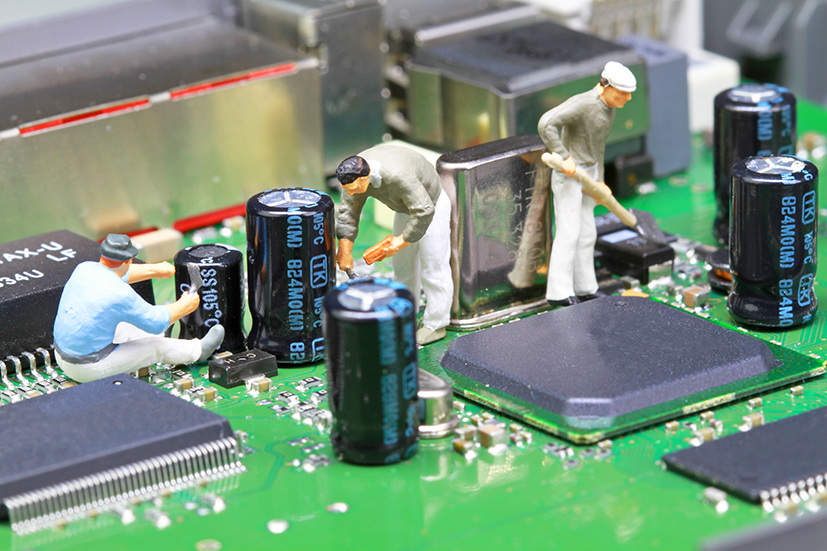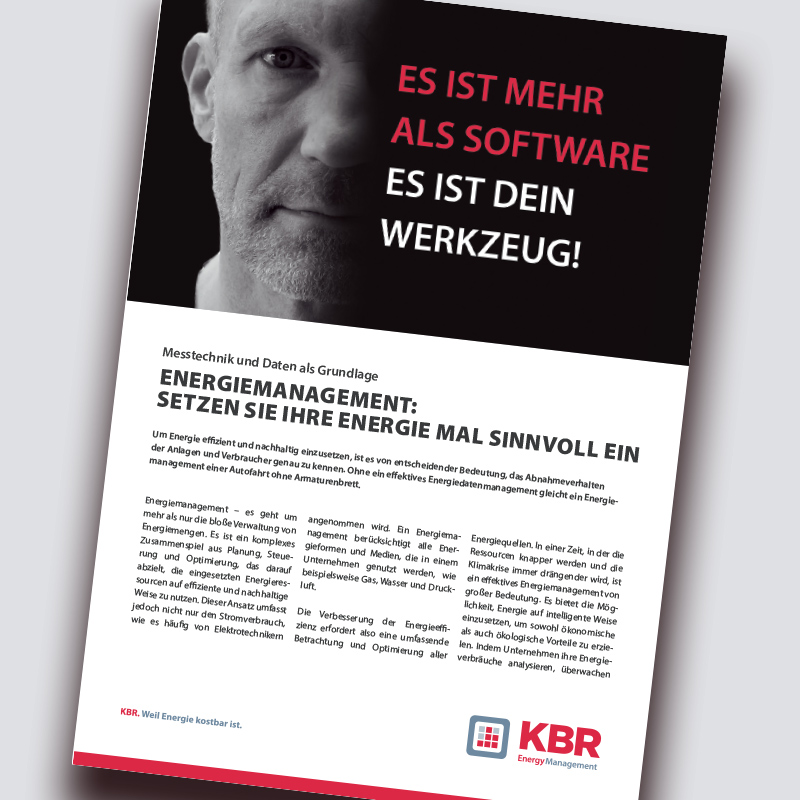FAQ
The most important questions and answers at a glance
Negative total
How can the unmeasured consumption of a distribution be negative? At weekends in particular, some distributions show negative values for unmeasured consumption. However, it is technically impossible for us to feed energy back here. How did this come about?
The unmeasured consumption is the difference between the inflows and outflows. A typical cause of negative values during off-peak periods is the fact that low consumption is also recorded in the outgoing area, but the incoming measurement does not “see” this due to the dimensions of the transformer.
Meter reading
We still read individual meters manually. Especially in some field offices. We would like to send the store manager a reminder e-mail at the end of the month. Is that possible?
Yes, that is very possible. Above all, by referring to the location calendar, you can also ensure to some extent that the request arrives on time, for example on the last working day. Of course, the e-mail can also contain the link to the meter reading form. If the meter reader uses a smartphone, he can even enter the reading on site. There is a detailed blog post about this solution.
Can the meter reading of a replaced meter be entered in the system, e.g. for water meters that are recorded? This should make it possible to check whether visual energy after X m³ consumed still corresponds to the meter reading.
You can manually enter or change the meter readings T1 and T2 in a device via the Busmaster web. This is done via the device-specific commands.
You could therefore reset the meter reading in the device when changing the meter. Or, if an old meter is integrated, transfer its meter reading to the device. As a user, this does not work in every software version! In the meantime, “normal” users were excluded from the Busmaster web. If this is the case, you must either contact support or update visual energy accordingly.
To answer the question briefly and succinctly: Yes, you can.
CSV Export
How can I export my energy data to a CSV file?
First of all, I have to search for the metering point using the global search in visual energy. Then I have two options:
- Manual export
The “Data” button takes me to the “Level-time diagram” and here I can export the defined time range to a CSV file using the “Save as” button. - Automatic export
I can use the “CSV Export” workflow to assign this workflow to the meter point. The CSV file is then either saved in a server directory or sent by e-mail.
Here
you will find a general explanation of workflows and
Here
we explain how the CSV workflow works.
If you want to regularly export data from several metering points or measured variables, the CSV data export (XML) workflow is ideal.
You can find more information here.
multisys ESET Gateway
Can the multisys ESET gateways also be operated with dynamic IP addresses / DHCP?
Yes, if the gateway has been configured with a name and corresponding DHCP setting, the bus master can also address the segment via the name.
Location
We have a whole series of independent branches, but only a handful of measuring points are installed at each location. Is it still necessary to set up a separate system center for each location?
No, you can set up any number of locations per bus master. Each location can have its own time zone, but the number of devices is limited to 100 or 300 in total, depending on the version
We have a large site with a lot of recording devices. Can we operate several Busmasters at one location?
Yes, that is the plan. The bus masters synchronize with each other. General actions such as the switching of switching groups are carried out site-wide.
We operate many locations on several Busmasters. Especially when a new Busmaster is added, we would like to move existing locations to the new Busmaster. Is that possible?
Yes, there is a function for this.
Limited number
Is the number of bus masters per visual energy system limited?
No, you can integrate as many system centers as you like.
CSV Export
How can I export my energy data to a CSV file?
First of all, I have to search for the metering point using the global search in visual energy. Then I have two options:
- Manual export
The “Data” button takes me to the “Level-time diagram” and here I can export the defined time range to a CSV file using the “Save as” button. - Automatic export
I can use the “CSV Export” workflow to assign this workflow to the meter point. The CSV file is then either saved in a server directory or sent by e-mail.
Here
you will find a general explanation of workflows and
Here
we explain how the CSV workflow works.
If you want to regularly export data from several metering points or measured variables, the CSV data export (XML) workflow is ideal.
You can find more information here.
Level-time diagrams
I have already saved a lot of level-time diagrams in the evaluation area, so it is a bit confusing. Is there a way to organize them better?
To organize a level-time diagram in folders, click on the padlock icon in the Project Explorer so that it is open. You can then create new folders with the right mouse button and move existing diagrams into them using drag-and-drop.
EN 50160 report
I have installed a multimess D9-PQ in the distribution board and integrated it into the bus master via Ethernet. How and where can I configure that a weekly EN 50160 report is created?
The weekly EN 50160 reports are saved in the document folder of the metering point to which a multimess D9-PQ is assigned as a data source. You therefore only need to set up one metering point and associate it with the bus device. Nothing else needs to be configured. The 10-minute base values are read automatically, the PDF report is generated and saved in the visual energy document archive. We have written a blog post about this.
Supply structure
I have seen that you can depict the supply structure in visual energy by displaying distributions. Is this absolutely necessary in order to obtain evaluations?
No. You can also simply create counting points and analyze the measurement data in this way. Virtual metering points can also be created and calculated on this basis. However, you do not have many automatic functions:
- Distributions are used to automatically create (license-free) system counting points for the totals and differences.
- The metering point types such as entry (supply company / distribution), exit (distribution / consumer) etc. are defined by the types of the drawing objects.
- Only meter points of the consumer type can be assigned to cost centers.
- The graphical representation of the supply structure allows allocations to be checked and errors to be detected much more quickly.
Assignment of measurement to cost center
Can each existing metering point or metering point be assigned to a cost center?
One of the most important performance features of visual energy is the plausibility of the data. The program therefore does not, for example, allow consumption to be assigned to a cost center more than once. This happens much more frequently than expected in conventional EDM systems. For example, if a metering point at the entry to a distribution and metering points at the exit of the distribution are assigned to the same cost center, you have exactly this case. However, Visual energy knows the position of the measuring points in relation to each other and thus prevents assignments that would lead to incorrect results.
Meter reading
We still read individual meters manually. Especially in some field offices. We would like to send the store manager a reminder e-mail at the end of the month. Is that possible?
Yes, that is very possible. Above all, by referring to the location calendar, you can also ensure to some extent that the request arrives on time, for example on the last working day. Of course, the e-mail can also contain the link to the meter reading form. If the meter reader uses a smartphone, he can even enter the reading on site. There is a detailed blog post about this solution.
Can the meter reading of a replaced meter be entered in the system, e.g. for water meters that are recorded? This should make it possible to check whether visual energy after X m³ consumed still corresponds to the meter reading.
You can manually enter or change the meter readings T1 and T2 in a device via the Busmaster web. This is done via the device-specific commands.
You could therefore reset the meter reading in the device when changing the meter. Or, if an old meter is integrated, transfer its meter reading to the device. As a user, this does not work in every software version! In the meantime, “normal” users were excluded from the Busmaster web. If this is the case, you must either contact support or update visual energy accordingly.
To answer the question briefly and succinctly: Yes, you can.
System requirements
We would like to have our IT department provide a suitable machine. What are the system requirements for visual energy?
The current system requirements can be found here in the Wiki under System requirements.
Can the visual energy software also be used without a bus master?
In principle, the data sources CSV Import and MSCONS can be used directly by visual energy. However, the Busmaster software is required for the eBus, Modbus, Modbus-TCP and OPC data sources.
Can communication within the visual energy system be secured or encrypted? Which TCP ports are used?
Both communication between the bus master and visual energy Web and between the client and Web can be set up securely. The communication scheme shows all the ports used.
Can anti-virus software be used on the visual energy system?
Generally yes. It is the responsibility of the local administrators to ensure that communication remains possible in accordance with the communication scheme.
Is it possible to access data from the visual energy system with other programs?
The officially supported interfaces are a WCF service for live and historical values, as well as the OPC (DA / UA) interfaces of the bus masters. All other accesses are not officially supported.
License model for software
Is it possible to buy the visual energy and Busmaster software or is this a pure Internet (cloud) solution?
All products can be purchased and installed in your home.
The OPC option, which activates the OPC server and client functions, can be licensed for the basic bus master.
The Cloud option can be licensed for the visual energy base, which enables any number of projects to be created on one server.
Any number of additional metering points can be licensed for the visual energy base. Alternatively, you can also run your project in our cloud. The servers are operated in a certified data center in Germany.
Meter reading
We still read individual meters manually. Especially in some field offices. We would like to send the store manager a reminder e-mail at the end of the month. Is that possible?
Yes, that is very possible. Above all, by referring to the location calendar, you can also ensure to some extent that the request arrives on time, for example on the last working day. Of course, the e-mail can also contain the link to the meter reading form. If the meter reader uses a smartphone, he can even enter the reading on site. There is a detailed blog post about this solution.
Can the meter reading of a replaced meter be entered in the system, e.g. for water meters that are recorded? This should make it possible to check whether visual energy after X m³ consumed still corresponds to the meter reading.
You can manually enter or change the meter readings T1 and T2 in a device via the Busmaster web. This is done via the device-specific commands.
You could therefore reset the meter reading in the device when changing the meter. Or, if an old meter is integrated, transfer its meter reading to the device. As a user, this does not work in every software version! In the meantime, “normal” users were excluded from the Busmaster web. If this is the case, you must either contact support or update visual energy accordingly.
To answer the question briefly and succinctly: Yes, you can.
multisys ESET Gateway
Can the multisys ESET gateways also be operated with dynamic IP addresses / DHCP?
Yes, if the gateway has been configured with a name and corresponding DHCP setting, the bus master can also address the segment via the name.
CSV Export
How can I export my energy data to a CSV file?
First of all, I have to search for the metering point using the global search in visual energy. Then I have two options:
- Manual export
The “Data” button takes me to the “Level-time diagram” and here I can export the defined time range to a CSV file using the “Save as” button. - Automatic export
I can use the “CSV Export” workflow to assign this workflow to the meter point. The CSV file is then either saved in a server directory or sent by e-mail.
Here
you will find a general explanation of workflows and
Here
we explain how the CSV workflow works.
If you want to regularly export data from several metering points or measured variables, the CSV data export (XML) workflow is ideal.
You can find more information here.
Media library
The KBR_Media library offers you explanatory videos, documentation and the latest software updates
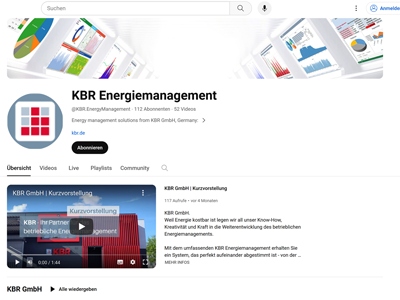
YouTube
Immerse yourself in energy management. Exciting video tutorials on visual energy await you on YouTube. We will also take you on a virtual tour of our KBR plant.

Don’t miss any news in the KBR network. Informative technical articles and updates on products, solutions, events and current topics await you.
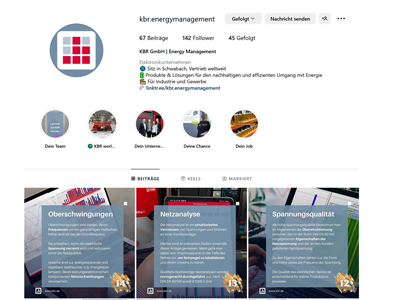
Get to know KBR from our private side. The stories regularly feature fascinating insights from our day-to-day work and internal events.

Stay up to date. Information on the latest specialist articles, product updates and dates for events will be available here shortly.
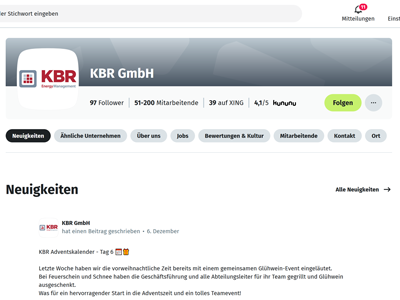
Discover your career opportunities at KBR and find out more about our day-to-day work on Xing.